5G NR
The downlink shared channel (DL-SCH) encodes user data and paging information. The encoded data is mapped (transported) to a physical downlink shared channel (PDSCH). The DL-SCH carries data of all the UEs in the downlink direction from the base station.
This topic describes the following DL-SCH properties:
Number of DMRS CDM Groups Without Data
Format of the Constellation String
Many of the channel types described in this topic provide a convenient channel editor, in table format, for convenient viewing and configuring of multiple channels. The ![]() editing functions for adding, removing, and copying rows appear directly above the editor. As you make edits, the Channel Allocation graph updates and, if a channel conflict occurs, an error message appears, describing the conflict.
editing functions for adding, removing, and copying rows appear directly above the editor. As you make edits, the Channel Allocation graph updates and, if a channel conflict occurs, an error message appears, describing the conflict.
Adds a downlink shared channel to the transmission. Supports up to 32 channels.
See also, Adding, Copying, and Deleting BWP or Channels.
When a new DL-SCH (PDSCH) is added, the new DL-SCH will have First Symbol, Last Symbol, RB Offset and RB Number values that overlap (or conflict with) those of existing DL-SCHs. Notice that the Channel Allocation grid (bottom pane) will change to a rose colored background. Once the new parameters are setup correctly the conflict will be resolved and the Channel Allocation grid will go back to its normal background color of light green.
|
GUI Location |
Apps > 5G NR > Carrier DL > Downlink > DL-SCH > + sign to Add |
|
SCPI Command |
[:SOURce]:RADio:NR5G:WAVeform[:ARB]:CCARrier<carrier>:DLINk:SCH:ADD SCH|DCI|RTRansmission|RDCI |
|
SCPI Example |
RAD:NR5G:WAV:CCAR0:DLIN:SCH:ADD |
Deletes the selected DL-SCH from the setup table.
See also, Adding, Copying, and Deleting BWP or Channels.
|
GUI Location |
Apps > 5G NR > Carrier DL > Downlink > DL-SCH > Ellipsis icon > Delete |
|
SCPI Command |
[:SOURce]:RADio:NR5G:WAVeform[:ARB]:CCARrier<carrier>:DLINk:SCH:DELete <integer> |
|
SCPI Example |
RAD:NR5G:WAV:CCAR0:DLIN:SCH:DEL 1 |
Copies the currently selected DL-SCH channel to the last column of the setup table. Supports up to 32 channels.
See also, Adding, Copying, and Deleting BWP or Channels.
|
GUI Location |
Apps > 5G NR > Carrier DL > Downlink > DL-SCH > Ellipsis icon > Copy |
|
SCPI Command |
[:SOURce]:RADio:NR5G:WAVeform[:ARB]:CCARrier<carrier>:DLINk:SCH:COPY <integer> |
|
SCPI Example |
RAD:NR5G:WAV:CCAR0:DLIN:SCH:COPY 1 |
Displays or returns the number of DL-SCHs.
|
GUI Location |
Apps > 5G NR > Carrier DL > Downlink > DL-SCH |
|
SCPI Command |
[:SOURce]:RADio:NR5G:WAVeform[:ARB]:CCARrier<carrier>:DLINk:SCH:COUNt? |
|
SCPI Example |
RAD:NR5G:WAV:CCAR0:DLIN:SCH:COUN? |
|
Preset |
1 |
|
State Saved |
No |
Sets the name of the
|
GUI Location |
Apps > 5G NR > Carrier DL > Downlink > DL-SCH > General Settings > Name |
|
SCPI Command |
[:SOURce]:RADio:NR5G:WAVeform[:ARB]:CCARrier<carrier>:DLINk:SCH<channel>:NAMe <string> [:SOURce]:RADio:NR5G:WAVeform[:ARB]:CCARrier<carrier>:DLINk:SCH<channel>:NAMe? |
|
SCPI Example |
|
| State Saved | Yes |
|
GUI Location |
Apps > 5G NR > Carrier DL > Downlink > DL-SCH > General Settings > DL-SCH Enabled |
|
SCPI Command |
[:SOURce]:RADio:NR5G:WAVeform[:ARB]:CCARrier<carrier>:DLINk:SCH[0]|1|2|3|4|5|6|7[:STATe] ON|OFF|1|0 [:SOURce]:RADio:NR5G:WAVeform[:ARB]:CCARrier<carrier>:DLINk:SCH[0]|1|2|3|4|5|6|7[:STATe]? |
|
SCPI Example |
RAD:NR5G:WAV:CCAR0:DLIN:SCH:STAT OFF RAD:NR5G:WAV:CCAR0:DLIN:SCH:STAT? |
|
Preset |
On |
|
State Saved |
Yes |
|
Range |
Off | On |
|
GUI Location |
Apps > 5G NR > Carrier DL > Downlink > DL-SCH > General Settings > Power Boosting |
|
SCPI Command |
[:SOURce]:RADio:NR5G:WAVeform[:ARB]:CCARrier<carrier>:DLINk:SCH<channel>:POWer <rel_ampl> [:SOURce]:RADio:NR5G:WAVeform[:ARB]:CCARrier<carrier>:DLINk:SCH<channel>:POWer? [MAXimum|MINimum] |
|
SCPI Example |
RAD:NR5G:WAV:CCAR0:DLIN:SCH:POW 2 RAD:NR5G:WAV:CCAR0:DLIN:SCH:POW? |
|
Preset |
0 dB |
|
Min |
-40 dB |
|
Max |
40 dB |
|
Resolution |
0.01 dB |
Enables or disables scrambling for the selected channel.
|
GUI Location |
Apps > 5G NR > Carrier DL > Downlink > DL-SCH > General Settings > Scrambling |
|
SCPI Command |
[:SOURce]:RADio:NR5G:WAVeform[:ARB]:CCARrier<carrier>:DLINk:SCH<channel>:SCRambling[:STATe] ON|OFF|1|0 [:SOURce]:RADio:NR5G:WAVeform[:ARB]:CCARrier<carrier>:DLINk:SCH<channel>:SCRambling[:STATe]? |
|
SCPI Example |
RAD:NR5G:WAV:CCAR0:DLIN:SCH:SCR ON RAD:NR5G:WAV:CCAR0:DLIN:SCH:SCR? |
|
Preset |
On |
|
State Saved |
Yes |
Sets the n_ID value for sequence generation. Entering -1 means cell ID.
|
GUI Location |
Apps > 5G NR > Carrier DL > Downlink > DL-SCH > General Settings > n_ID |
|
SCPI Command |
[:SOURce]:RADio:NR5G:WAVeform[:ARB]:CCARrier<carrier>:DLINk:SCH<channel>:NID <integer> [:SOURce]:RADio:NR5G:WAVeform[:ARB]:CCARrier<carrier>:DLINk:SCH<channel>:NID? [MAXimum|MINimum] |
|
SCPI Example |
RAD:NR5G:WAV:CCAR0:DLIN:SCH:NID 2 RAD:NR5G:WAV:CCAR0:DLIN:SCH:NID? |
|
Preset |
-1 |
|
State Saved |
Yes |
|
Min |
-1 |
|
Max |
1023 |
|
Resolution |
1 |
Specifies the Radio Network Temporary Identifier (RNTI). RNTIs are used to differentiate or identify a connected UE in the cell, a specific radio channel, a group of UEs in case of paging, a group of UEs for which power control is issued by the eNB, or system information transmitted for all the UEs by 5G gNB.
Refer to 3GPP specifications 38.321.
|
GUI Location |
Apps > 5G NR > Carrier DL > Downlink > DL-SCH > General Settings > RNTI |
|
SCPI Command |
[:SOURce]:RADio:NR5G:WAVeform[:ARB]:CCARrier<carrier>:DLINk:SCH<channel>:RNTI <integer> [:SOURce]:RADio:NR5G:WAVeform[:ARB]:CCARrier<carrier>:DLINk:SCH<channel>:RNTI? [MAXimum|MINimum] |
|
SCPI Example |
RAD:NR5G:WAV:CCAR0:DLIN:SCH:RNTI 2 RAD:NR5G:WAV:CCAR0:DLIN:SCH:RNTI? |
|
Preset |
1 |
|
State Saved |
Yes |
|
Min |
0 |
|
Max |
65535 |
|
Resolution |
1 |
Specifies the mapping between the physical antennas and the logical antenna ports. Set the number of physical antennas with Total Number of Antennas under the Waveform tab. The logical antenna ports are expressed as P0, P1, P2, P3 and so on.
Enter a comma-separated string or click the arrow to open an editor where you can set the mapping between physical antennas and logical antenna ports. ![]() View image.
View image.
Multiple DL-SCHs can occupy the same time-frequency resource element (RE), but only under different physical antenna outputs, otherwise a resource conflict error occurs. For example, two DL-SCHs occupy the same RE; DL-SCH0 uses physical Antenna 0, and DL-SCH1 uses physical Antenna 1.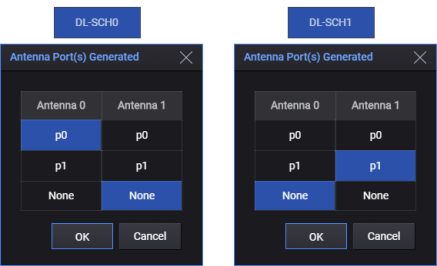
|
GUI Location |
Apps > 5G NR > Carrier DL > Downlink > DL-SCH > Transmission Settings > Antenna Ports Generated |
|
SCPI Command |
[:SOURce]:RADio:NR5G:WAVeform[:ARB]:CCARrier<carrier>:DLINk:SCH<channel>:APORts:GENerated <string> [:SOURce]:RADio:NR5G:WAVeform[:ARB]:CCARrier<carrier>:DLINk:SCH<channel>:APORts:GENerated? |
|
SCPI Example |
RAD:NR5G:WAV:CCAR0:DLIN:SCH:APOR:GEN 'P0' RAD:NR5G:WAV:CCAR0:DLIN:SCH:APOR:GEN? |
|
Notes |
Use‘,’ as delimiter to separate logic antenna port. Use strings "None","P0","P1","P2","P3" represents none logical port, logical port 0, logical port1 and logical port2 and logical port3. Such as "P0,P2" means logical port 0 maps with antenna 0 and port2 maps with antenna 1. |
|
Preset |
"P0" |
|
State Saved |
Yes |
Sets the DMRS port(s) reserved for the transmission of this channel. Multiple DMRS antenna ports can be indicated, using syntax like "0,1,2,3" or "0:3." The Number of Layers is automatically coupled with the number of DMRS ports.
|
GUI Location |
Apps > 5G NR > Carrier DL > Downlink > DL-SCH > Transmission Settings > DMRS Ports |
|
SCPI Command |
[:SOURce]:RADio:NR5G:WAVeform[:ARB]:CCARrier<carrier>:DLINk:SCH<channel>:DMRS:PORTs <string> [:SOURce]:RADio:NR5G:WAVeform[:ARB]:CCARrier<carrier>:DLINk: SCH<channel>:DMRS:PORTs? |
|
SCPI Example |
RAD:NR5G:WAV:CCAR0:DLIN:SCH:DMRS:PORT '0,1' RAD:NR5G:WAV:CCAR0:DLIN:SCH:DMRS:PORT? |
|
Notes |
There are two ways to configure: By individual index, use ',' as the delimiter, e.g. 0,1,2. By a range of index, use ':' to indicate the start index and the last index, e.g. 0:2 means 0,1,2 |
|
Preset |
"0" |
|
State Saved |
Yes |
Sets the PRB Bundle Size of DL-SCH.
|
GUI Location |
Apps > 5G NR > Carrier DL > Downlink > DL-SCH > Resource Allocation > PRB Bundle Size |
|
SCPI Command |
[:SOURce]:RADio:NR5G:WAVeform[:ARB]:CCARrier<carrier>:DLINk:SCH<channel>:PBSize PRB2|PRB4|WBANd [:SOURce]:RADio:NR5G:WAVeform[:ARB]:CCARrier<carrier>:DLINk:SCH<channel>:PBSize? |
|
SCPI Example |
|
|
Preset |
W BAND |
|
State Saved |
Yes |
Enables user-defined precoding. Once this function is enabled, User Defined Precoding Matrix can be set.
|
SCPI Command |
[:SOURce]:RADio:NR5G:WAVeform[:ARB]:CCARrier<carrier>:DLINk:SCH<channel>:UDEFined:PRECoding[:STATe] ON|OFF|1|0 [:SOURce]:RADio:NR5G:WAVeform[:ARB]:CCARrier<carrier>:DLINk:SCH<channel>:UDEFined:PRECoding? |
|
SCPI Example |
RAD:NR5G:WAV:CCAR0:DLIN:SCH:UDEF:PREC 0 |
|
Couplings |
When the PRB bundle is set to other than Wideband, then User Defined Precoding is read-only and set to OFF. |
|
Preset |
0 |
|
State Saved |
Yes |
Displays the number of layers for
|
GUI Location |
Apps > 5G NR > Carrier DL > Downlink > DL-SCH > Transmission Settings > Number of Layers |
|
SCPI Command |
[:SOURce]:RADio:NR5G:WAVeform[:ARB]:CCARrier<carrier>:DLINk:SCH<channel>:LAYers:COUNt? |
|
SCPI Example |
RAD:NR5G:WAV:CCAR0:DLIN:SCH:LAY:COUN? |
|
Couplings |
Set to the number of DMRS ports. For example, if DMRS ports is "0,1, 2," the value of this setting is set to 3 automatically. |
|
Preset |
1 |
|
State Saved |
Yes |
Displays the number of antenna ports used for transmission. It is automatically coupled with the antenna port set.
|
GUI Location |
Apps > 5G NR > Carrier DL > Downlink > DL-SCH > Transmission Settings > Number of Antenna Ports |
|
SCPI Command |
[:SOURce]:RADio:NR5G:WAVeform[:ARB]:CCARrier<carrier>:DLINk:SCH<channel>:APORts:COUNt? |
|
SCPI Example |
RAD:NR5G:WAV:CCAR0:DLIN:SCH:APOR:COUN? |
|
Couplings |
Coupled with Number of Layers. The value is set to be same as Number of Layers automatically. |
|
Preset |
1 |
|
State Saved |
Yes |
This feature is available when you enable User Defined Precoding.
|
SCPI Command |
[:SOURce]:RADio:NR5G:WAVeform[:ARB]:CCARrier<carrier>:DLINk:SCH<channel>:UDEFined:PMATrix <string> [:SOURce]:RADio:NR5G:WAVeform[:ARB]:CCARrier<carrier>:DLINk:SCH<channel>:UDEFined:PMATrix? |
|
SCPI Example |
RAD:NR5G:WAV:CCAR0:DLIN:SCH:UDEF:PMAT '1' |
|
Couplings |
User Define Precoding Matrix is configurable when User Defined Precoding is ON. |
|
Preset |
“1” |
|
State Saved |
Yes |
Sets the number of DMRS CDM groups without data, which is used to determine how many resource elements are reserved for DMRS. When this parameter is changed, the DMRS power boosting is automatically coupled based on table 4.1-1 of 38.214.
|
GUI Location |
Apps > 5G NR > Carrier DL > Downlink > DL-SCH > Transmission Settings > Number of DMRS CDM Groups Without Data |
|
SCPI Command |
[:SOURce]:RADio:NR5G:WAVeform[:ARB]:CCARrier<carrier>:DLINk:SCH<channel>:DMRS:CGWData:COUNt <integer> [:SOURce]:RADio:NR5G:WAVeform[:ARB]:CCARrier<carrier>:DLINk:SCH<channel>:DMRS:CGWData:COUNt? |
|
SCPI Example |
RAD:NR5G:WAV:CCAR0:DLIN:SCH:DMRS:CGWD:COUN 2 RAD:NR5G:WAV:CCAR0:DLIN:SCH:DMRS:CGWD:COUN? |
|
Couplings |
When RA type is Type1 , the maximum value is 2 and minimum value is coupled with DMRS ports. DMRS ports 0,1,4, 5 shares one CDM group and port 2,3,6 and 7 share another CDM group. For example, if the DMRS ports is defined as "0,2", the minimum value of this setting is 2 because port 0 and port 2 use different CDM group, if DMRS ports is defined as "0,1" the minimum value of this setting is 1 because port 0 and port 1 share same CDMA group. When RA type is Type2, the maximum value of it is 3 and minimum value of it is coupled with DMRS ports. DMRS ports 0,1,6, 7 share one CDM group; DMRS ports 2,3,8,9 share one CDM group and DMRS ports 4,5,10,11 share one CDM group. If set to 1, the DMRS Power Boosting will be set to 0. If set to 2, the DMRS Power Boosting will be set to 3 If set to 3, the DMRS Power Boosting will be set to 4.77 Refer to table 4.1-1 of 38.214 for details. |
|
Preset |
1 |
|
State Saved |
Yes |
|
Min |
1 |
|
Max |
2 |
|
Resolution |
1 |
Displays or returns the antenna ports index codeword number. Currently, only one codeword is supported.
To support two codewords, DMRS port(s) must be greater than four. ![]() See image.
See image.
The values of DMRS ports is limited by DMRS Duration and DMRS Configuration, as shown below.
|
DMRS Configuration Type 1 |
DMRS Configuration Type 2 |
|
|---|---|---|
|
DMRS Duration = Single Symbol |
DMRS ports 0 to 3 |
DMRS ports 0 to 5 |
|
DMRS Duration = Double Symbol |
DMRS ports 0 to 7 |
DMRS ports 0 to 11 |
When DMRS duration is double symbol or DMRS configuration is type 2, the DMRS ports can be ≥4. When the number of DMRS ports is greater than 4, the number of codewords is 2.
When Number of Codewords is 2, a new category "Modulation and Coding (Transport Block 2)," comprising six new parameters, is added. These new parameters are appended with “#2” to distinguish them from those of Transport Block 1. Likewise, the parameters of Transport Block 1 are appended with “#1.” (![]() See image.)
See image.)
|
GUI Location |
Apps > 5G NR > Carrier DL > Downlink > DL-SCH > Transmission Settings > Number of Codewords |
|
SCPI Command |
[:SOURce]:RADio:NR5G:WAVeform[:ARB]:CCARrier<carrier>:DLINk:SCH<channel>:CWORds:COUNt? |
|
SCPI Example |
RAD:NR5G:WAV:CCAR0:DLIN:SCH:CWOR:COUN? |
|
Preset |
1 |
|
State Saved |
Yes |
Time domain: Use Allocated Slots to set slot allocation, and the symbol allocation is determined by the CORESET selection.
Frequency domain: Select BWP first, and then CORESET index in the BWP. After selecting CORESET index, use CCE offset and CCE number to set the frequency location of DCI.
Sets the allocated slot index for the channel. Allocated Slots are entered as an array of slot indexes allocated for the PUCCH. There are three ways to configure:
To configure by individual index, use ',' as the delimiter, e.g. 0,1,2,3.
To configure by a range of index, use ':' to indicate the start index and the last index, e.g. 3:10 means 3,4,5,6,7,8,9,10.
To configure by a certain step, use two ':' to indicate the start index, the step and the last index, e.g. 0:4:12 means 0, 4, 8, 12.
These three configuration methods can be used in combination, by using ',' as the delimiter, e.g. 0,1,4:7,8:2:19 means index 0,1,4,5,6,7,8,10,12,14,16,18.
If the slot allocation is different for different frame, use '{ }' and '|' to specify the frame index, for example, {0|0,1,2},{1|3,4,5} means slot 0,1,2 for frame 0, and slot 3,4,5 for frame 1. Ensure the Number of Radio Frames under Waveform Setup node is large enough.
|
GUI Location |
Apps > 5G NR > Carrier DL > Downlink > DL-SCH > Resource Allocation > Allocated Slot |
|
SCPI Command |
[:SOURce]:RADio:NR5G:WAVeform[:ARB]:CCARrier<carrier>:DLINk:SCH<channel>:SLOTs <string> [:SOURce]:RADio:NR5G:WAVeform[:ARB]:CCARrier<carrier>:DLINk:SCH<channel>:SLOTs? |
|
SCPI Example |
RAD:NR5G:WAV:CCAR0:DLIN:SCH:SLOT '0:9' RAD:NR5G:WAV:CCAR0:DLIN:SCH:SLOT? |
|
Preset |
0:19 |
|
State Saved |
Yes |
Sets the first symbol index for the transmission.
|
GUI Location |
Apps > 5G NR > Carrier DL > Downlink > DL-SCH > Resource Allocation > First Symbol |
|
SCPI Command |
[:SOURce]:RADio:NR5G:WAVeform[:ARB]:CCARrier<carrier>:DLINk:SCH<channel>:SYMBol:FIRSt <integer> [:SOURce]:RADio:NR5G:WAVeform[:ARB]:CCARrier<carrier>:DLINk:SCH<channel>:SYMBol:FIRSt? [MAXimum|MINimum] |
|
SCPI Example |
RAD:NR5G:WAV:CCAR0:DLIN:SCH:SYMB:FIRS 2 RAD:NR5G:WAV:CCAR0:DLIN:SCH:SYMB:FIRS? |
|
Couplings |
If the numerology defined in the BWP is MU2Ncp the maximum value is 13 If the numerology defined in the BWP is MU2Ecp the maximum value is 11 |
|
Preset |
0 |
|
State Saved |
Yes |
|
Min |
0 |
|
Max |
13 |
|
Resolution |
1 |
Set the last symbol index for the transmission.
|
GUI Location |
Apps > 5G NR > Carrier DL > Downlink > DL-SCH > Resource Allocation > Last Symbol |
|
SCPI Command |
[:SOURce]:RADio:NR5G:WAVeform[:ARB]:CCARrier<carrier>:DLINk:SCH<channel>:SYMBol:LAST <integer> [:SOURce]:RADio:NR5G:WAVeform[:ARB]:CCARrier<carrier>:DLINk:SCH<channel>:SYMBol:LAST? [MAXimum|MINimum] |
|
SCPI Example |
RAD:NR5G:WAV:CCAR0:DLIN:SCH:SYMB:LAST 10 RAD:NR5G:WAV:CCAR0:DLIN:SCH:SYMB:LAST? |
|
Couplings |
If numerology defined in the BWP is MU2Ncp, the maximum value is 13 If numerology defined in the BWP is MU2Ecp, the maximum value is 11 |
|
Preset |
13 |
|
State Saved |
Yes |
|
Min |
1 |
|
Max |
13 |
|
Resolution |
1 |
Select a bandwidth part to be used for transmission. All the BWP names defined under BWP Setup node will be listed here.
|
GUI Location |
Apps > 5G NR > Carrier DL > Downlink > DL-SCH > Resource Allocation > Bandwidth Part |
|
SCPI Command |
[:SOURce]:RADio:NR5G:WAVeform[:ARB]:CCARrier<carrier>:DLINk:SCH<channel>:BWP 0|1|2|3|4|5|6|7 [:SOURce]:RADio:NR5G:WAVeform[:ARB]:CCARrier<carrier>:DLINk:SCH<channel>:BWP? |
|
SCPI Example |
RAD:NR5G:WAV:CCAR0:DLIN:SCH:BWP 1 RAD:NR5G:WAV:CCAR0:DLIN:SCH:BWP? |
|
Preset |
1 |
|
State Saved |
Yes |
Sets the resource allocation (RA) type for the transmission. Type 0 uses a bitmap allocation method. Type 1 uses RB Offset and RB Number for allocation.
Only Type 1 is allowed when Transform Precoding is enabled, otherwise an error occurs.
For Type 2 , errors will occur if any of the following conditions are not met:
Numerology must be set to 15 kHz or 30 kHz
The selected BWP used for UL-SCH must contains at least one RB-Set
All the RB-Set(s) in the selected BWP should larger than 100 RBs for u = 0 or 50 RBs for u = 1
|
GUI Location |
Apps > 5G NR > Carrier DL > Downlink > DL-SCH > Resource Allocation > RA Type |
|
SCPI Command |
[:SOURce]:RADio:NR5G:WAVeform[:ARB]:CCARrier<carrier>:DLINk:SCH<channel>:RATYpe TYPE0|TYPE1 [:SOURce]:RADio:NR5G:WAVeform[:ARB]:CCARrier<carrier>:DLINk:SCH<channel>:RATYpe? |
|
SCPI Example |
RAD:NR5G:WAV:CCAR0:DLIN:SCH:RATY TYPE0 RAD:NR5G:WAV:CCAR0:DLIN:SCH:RATY? |
|
Preset |
Type 1 |
|
State Saved |
Yes |
Specifies the RB Offset relative to the selected BWP for RA Type1. This value specifies the RB starting point within the containing resource allocation.
RB Offset is only available when RA Type is set to Type 1.
|
GUI Location |
Apps > 5G NR > Carrier DL > Downlink > DL-SCH > Resource Allocation > RB Offset |
|
SCPI Command |
[:SOURce]:RADio:NR5G:WAVeform[:ARB]:CCARrier<carrier>:DLINk:SCH<channel>:RB:OFFSet <integer> [:SOURce]:RADio:NR5G:WAVeform[:ARB]:CCARrier<carrier>:DLINk:SCH<channel>:RB:OFFSet? [MAXimum|MINimum] |
|
SCPI Example |
RAD:NR5G:WAV:CCAR0:DLIN:SCH:RB:OFFS 2 RAD:NR5G:WAV:CCAR0:DLIN:SCH:RB:OFFS? |
|
Preset |
0 |
|
State Saved |
Yes |
|
Min |
0 |
|
Max |
272 |
|
Resolution |
1 |
|
GUI Location |
Apps > 5G NR > Carrier DL > Downlink > DL-SCH > Resource Allocation > RB Number |
|
SCPI Command |
[:SOURce]:RADio:NR5G:WAVeform[:ARB]:CCARrier<carrier>:DLINk:SCH<channel>:RB:NUMBer <integer> [:SOURce]:RADio:NR5G:WAVeform[:ARB]:CCARrier<carrier>:DLINk:SCH<channel>:RB:NUMBer? [MAXimum|MINimum] |
|
SCPI Example |
RAD:NR5G:WAV:CCAR0:DLIN:SCH:RB:NUMB 150 RAD:NR5G:WAV:CCAR0:DLIN:SCH:RB:NUMB? |
|
Preset |
273 |
|
State Saved |
Yes |
|
Min |
1 |
|
Max |
273 |
|
Resolution |
1 |
Specifies the RBG size when RA Type 0 is selected. The choices are determined by the bandwidth part (BWP) size. See table 5.1.2.2.1-1 in 38.214.
This parameter is available only when RA Type is set to Type 0
|
GUI Location |
Apps > 5G NR > Carrier DL > Downlink > DL-SCH > Resource Allocation > RBGSize |
|||||||||||||||
|
SCPI Command |
[:SOURce]:RADio:NR5G:WAVeform[:ARB]:CCARrier<carrier>:DLINk:SCH<channel>:RBG:SIZE <integer> [:SOURce]:RADio:NR5G:WAVeform[:ARB]:CCARrier<carrier>:DLINk:SCH<channel>:RBG:SIZE? |
|||||||||||||||
|
SCPI Example |
RAD:NR5G:WAV:CCAR0:DLIN:SCH:RBG:SIZE 16 RAD:NR5G:WAV:CCAR0:DLIN:SCH:RBG:SIZE? |
|||||||||||||||
|
Couplings |
When RA Type 0: Settable. The choices are determined by the bandwidth part size, see table 5.1.2.2.1-1 in 38.214 Max and min values are defined below.
RA Type 1: Read Only |
|||||||||||||||
|
Preset |
16 |
|||||||||||||||
|
State Saved |
Yes |
|||||||||||||||
|
Min |
2 |
|||||||||||||||
|
Max |
16 |
|||||||||||||||
|
Resolution |
1 |
Enter a string of ones-and-zeros or click the arrow to open the ![]() RBGBitmap editor where you can assign allocated RBGs for transmission. Allocated RBGs are determined by the RB Number (N_BWP_size) and the RA configuration. Refer to the 5G NR standard (318.214 - 5.1.2.2) for the BWP RBG allocation matrix.
RBGBitmap editor where you can assign allocated RBGs for transmission. Allocated RBGs are determined by the RB Number (N_BWP_size) and the RA configuration. Refer to the 5G NR standard (318.214 - 5.1.2.2) for the BWP RBG allocation matrix.
This parameter is available only when RA Type is set to Type 0.
|
GUI Location |
Apps > 5G NR > Carrier DL > Downlink > DL-SCH > Resource Allocation > RBGBitmap |
|
SCPI Command |
[:SOURce]:RADio:NR5G:WAVeform[:ARB]:CCARrier<carrier>:DLINk:SCH<channel>:RBG:BITMap <string> [:SOURce]:RADio:NR5G:WAVeform[:ARB]:CCARrier<carrier>:DLINk:SCH<channel>:RBG:BITMap? |
|
SCPI Example |
RAD:NR5G:WAV:CCAR0:DLIN:SCH:RBG:BITM '00111' RAD:NR5G:WAV:CCAR0:DLIN:SCH:RBG:BITM? |
|
Couplings |
RA Type 0: Settable Length of the string is coupled with RB Number, RB Offset under BWP node, and the RBG Size Length = (RB Number + RB Offset % RBG Size + RBG Size -1) / RBG Size RA Type 1: Read Only |
|
Preset |
111111111111111111 |
|
State Saved |
Yes |
Selects non-interleaved or interleaved VRB-to-PRB mapping. See section 7.3.1.6 of 38.211 for information on VRB-to-PRB mapping.
|
GUI Location |
Apps > 5G NR > Carrier DL > Downlink > DL-SCH > Resource Allocation > VRB-to-PRB Mapping |
|
SCPI Command |
[:SOURce]:RADio:NR5G:WAVeform[:ARB]:CCARrier<carrier>:DLINk:SCH<channel>:VPMapping NINTerleaved|INTerleaved [:SOURce]:RADio:NR5G:WAVeform[:ARB]:CCARrier<carrier>:DLINk:SCH<channel>:VPMapping? |
|
SCPI Example |
|
|
Preset |
Non-Interleaved |
|
State Saved |
Yes |
|
Max |
4 |
Configures the size of the RBB (Resource Block Bundles) used in interleaved VRB-to-PRB mapping as either 2 RBs (n2) or 4 RBs (n4). See section 7.3.1.6 of 38.211 for more information.
VRB-to-PRB Mapping must be set to Interleaved to see this function.
|
GUI Location |
Apps > 5G NR > Carrier DL > Downlink > DL-SCH > Resource Allocation > VRB-to-PRB Interleaver |
|
SCPI Command |
[:SOURce]:RADio:NR5G:WAVeform[:ARB]:CCARrier<carrier>:DLINk:SCH<channel>:VP:INTerleaver <integer> [:SOURce]:RADio:NR5G:WAVeform[:ARB]:CCARrier<carrier>:DLINk:SCH<channel>:VP:INTerleaver? |
|
SCPI Example |
|
|
Preset |
2 |
|
State Saved |
Yes |
|
Min |
2 |
|
Max |
4 |
Select the CORESET ID of current BWP for DL-SCH rate matching.
|
GUI Location |
Apps > 5G NR > Carrier DL > Downlink > DL-SCH > Resource Allocation > CORSET ID For RateMatching |
|
SCPI Command |
[:SOURce]:RADio:NR5G:WAVeform[:ARB]:CCARrier<carrier>:DLINk:SCH<channel>:RMATch:COReset <integer> [:SOURce]:RADio:NR5G:WAVeform[:ARB]:CCARrier<carrier>:DLINk:SCH<channel>: RMATch:COReset? |
|
SCPI Example |
|
|
Preset |
-1 |
|
State Saved |
Yes |
| Min | -1 |
| Max | 3 |
Parameter descriptions in this section apply to both Transport Block 1 and Transport Block 2.
Enables or disables transport layer channel coding.
|
GUI Location |
Apps > 5G NR > Carrier DL > Downlink > DL-SCH > Modulation and Coding > Channel Coding |
|
SCPI Command |
[:SOURce]:RADio:NR5G:WAVeform[:ARB]:CCARrier<carrier>:DLINk:SCH<channel>:CCODing[:STATe] ON|OFF|1|0 [:SOURce]:RADio:NR5G:WAVeform[:ARB]:CCARrier<carrier>:DLINk:SCH<channel>:CCODing:[:STATe]? |
|
SCPI Example |
RAD:NR5G:WAV:CCAR0:DLIN:SCH:CCOD ON RAD:NR5G:WAV:CCAR0:DLIN:SCH:CCOD? |
|
Preset |
On |
|
State Saved |
Yes |
Sets the modulation coding scheme (MCS) index used for modulation of the data on the selected channel. The MCS setting, along with the MCS Table, determine the modulation format and coding rate applied to a transport channel.
|
GUI Location |
Apps > 5G NR > Carrier DL > Downlink > DL-SCH > Modulation and Coding > MCS |
|
SCPI Command |
[:SOURce]:RADio:NR5G:WAVeform[:ARB]:CCARrier<carrier>:DLINk:SCH<channel>:MCS <integer> [:SOURce]:RADio:NR5G:WAVeform[:ARB]:CCARrier<carrier>:DLINk:SCH<channel>:MCS? [MAXimum|MINimum] |
|
SCPI Example |
RAD:NR5G:WAV:CCAR0:DLIN:SCH:MCS 3 RAD:NR5G:WAV:CCAR0:DLIN:SCH:MCS? |
|
Couplings |
When MCS Table is set to TABLe51, the maximum of this setting is 28 When MCS Table is set to TABLe52, the maximum of this setting is 27 |
|
Preset |
0 |
|
State Saved |
Yes |
|
Min |
-1 |
|
Max |
28 |
|
Resolution |
1 |
Specifies which table will be used for the TB size calculation. For more information, refer to section 5.1.3 of 38.214.
Table 5.1.3.1-4 (1024QAM) is not defined in current spec and can be found in R1-2112481.
Table 5.1.3.1-4. MCS index table 4 for PDSCH
|
MCS Index |
Modulation Order |
Target code Rate R x [1024] |
Spectral efficiency |
|---|---|---|---|
|
0 |
2 |
120 |
0.2344 |
|
1 |
2 |
193 |
0.3770 |
|
2 |
2 |
449 |
0.8770 |
|
3 |
4 |
378 |
1.4766 |
|
4 |
4 |
490 |
1.9141 |
|
5 |
4 |
616 |
2.4063 |
|
6 |
6 |
466 |
2.7305 |
|
7 |
6 |
517 |
3.0293 |
|
8 |
6 |
567 |
3.3223 |
|
9 |
6 |
616 |
3.6094 |
|
10 |
6 |
666 |
3.9023 |
|
11 |
6 |
719 |
4.2129 |
|
12 |
6 |
772 |
4.5234 |
|
13 |
6 |
822 |
4.8164 |
|
14 |
6 |
873 |
5.1152 |
|
15 |
8 |
682.5 |
5.3320 |
|
16 |
8 |
711 |
5.5547 |
|
17 |
8 |
754 |
5.8906 |
|
18 |
8 |
797 |
6.2266 |
|
19 |
8 |
841 |
6.5703 |
|
20 |
8 |
885 |
6.9141 |
|
21 |
8 |
916.5 |
7.1602 |
|
22 |
8 |
948 |
7.4063 |
|
23 |
10 |
805.5 |
7.8662 |
|
24 |
10 |
853 |
8.3301 |
|
25 |
10 |
900.5 |
8.7939 |
|
26 |
10 |
948 |
9.2578 |
|
27 |
2 |
reserved |
|
|
28 |
4 |
reserved |
|
|
29 |
6 |
reserved |
|
|
30 |
8 |
reserved |
|
|
31 |
10 |
reserved |
|
|
GUI Location |
Apps > 5G NR > Carrier DL > Downlink > DL-SCH > Modulation and Coding > MCS Table |
|
SCPI Command |
[:SOURce]:RADio:NR5G:WAVeform[:ARB]:CCARrier<carrier>:DLINk:SCH<channel>:MCS:TABLe TABLe51|TABLe52|TABLe53|TABLe54 [:SOURce]:RADio:NR5G:WAVeform[:ARB]:CCARrier<carrier>:DLINk:SCH<channel>:MCS:TABLe? |
|
SCPI Example |
RAD:NR5G:WAV:CCAR0:DLIN:SCH:MCS:TABL TABL51 RAD:NR5G:WAV:CCAR0:DLIN:SCH:MCS:TABL? |
|
Range |
Table 5.1.3.1-1 (64QAM) | Table 5.1.3.1-2 (256QAM) | Table 5.1.3.1-3(64QAMLowSE) | Table 5.1.3.1-4 (1024 QAM) |
|
Preset |
TABLe51 |
|
State Saved |
Yes |
Sets the transport block size based on a scaling factor (S), which maps to the TB scaling field. See table 5.1.3.2-2 of the 5G NR standard for more information.
|
GUI Location |
Apps > 5G NR > Carrier DL > Downlink > DL-SCH > Modulation and Coding > TB Scaling Factor S |
|
SCPI Command |
[:SOURce]:RADio:NR5G:WAVeform[:ARB]:CCARrier<carrier>:DLINk:SCH<channel>:TBSFactor <real> [:SOURce]:RADio:NR5G:WAVeform[:ARB]:CCARrier<carrier>:DLINk:SCH<channel>:TBSFactor? |
|
SCPI Example |
RAD:NR5G:WAV:CCAR0:DLIN:SCH:TBSF 1 RAD:NR5G:WAV:CCAR0:DLIN:SCH:TBSF? |
|
Range |
1 | 0.5 | 0.25 |
|
Preset |
1 |
|
Min |
0.25 |
|
Max |
1 |
|
Resolution |
0.01 |
Displays the coding rate of the channel. It is automatically updated by MCS index change.
|
GUI Location |
Apps > 5G NR > Carrier DL > Downlink > DL-SCH > Modulation and Coding > Coding Rate |
|
SCPI Command |
[:SOURce]:RADio:NR5G:WAVeform[:ARB]:CCARrier<carrier>:DLINk:SCH<channel>:CRATe? |
|
SCPI Example |
RAD:NR5G:WAV:CCAR0:DLIN:SCH:CRAT? |
|
Couplings |
Coupled with MCS and MCS Table and Modulation. Refer to 5.1.3.1 of 38.214 for relationship between this setting and MCS and MCS Table and Modulation |
|
Preset |
0.1171875 |
|
State Saved |
Yes |
Displays the modulation type of the DL-SCH channel. The modulation format is determined by the MCS and MCS Table settings. 64 QAM sends 6 bits per symbol and 256 QAM sends 8 bits per symbol.
When Channel Coding is off and MCS is -1, you can select a modulation type.
When User Defined is selected, the User Defined Constellation field appears below.
|
GUI Location |
Apps > 5G NR > Carrier DL > Downlink > DL-SCH > Modulation and Coding > Modulation |
|
SCPI Command |
[:SOURce]:RADio:NR5G:WAVeform[:ARB]:CCARrier<carrier>:DLINk:SCH<channel>:TB2:MODulation? |
|
SCPI Example |
|
|
Range |
PIBPsk | QPSK | QAM16 | QAM64 | QAM256 | QAM1024 | USER |
|
Preset |
QPSK |
|
State Saved |
Yes |
To use this function, Channel Coding must be off , MCS must be set to -1 and Modulation must be set to User Defined.
User Defined Constellation accepts a text string that you can enter directly into the parameter field or create by using an editor, accessed by clicking the arrow button.
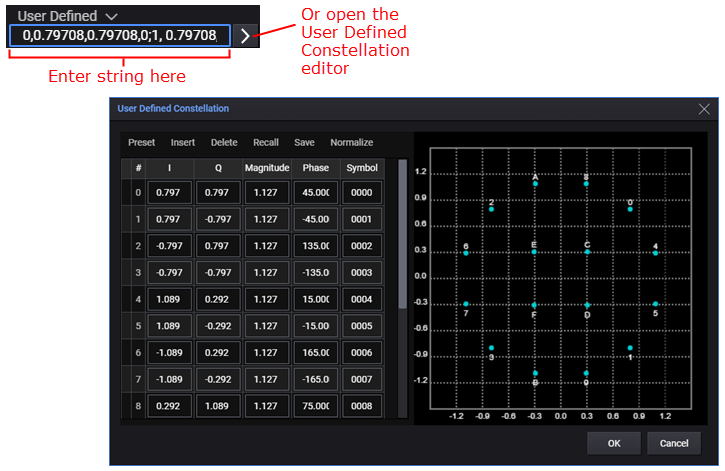
Opens a menu where you can select a preset constellation.
Choices: OOK, 2ASK, 4ASK, 8ASK, BPSK, QPSK, 8PSK, 16APSK, 16QAM, 32QAM, 64QAM, 128QAM, 256QAM, 512QAM, 1024QAM, 2048QAM, 4096QAM
Inserts a new symbol row after the selected symbol row. The inserted symbol is 0+0i by default.
Click the area left of the # number to select the symbol row. ![]() See image.
See image.
Delete the selected symbol row.
Click the area left of the # number to select the symbol row. ![]() See image.
See image.
Recall a constellation by opening a .txt file. The format is saved as that defined in Custom Modulation Plugin and described in 2.4.3 of this document.
Save the constellation to a text file. The format of the text file string is defined in Format of the Constellation String
Scale the I/Q value to make the average power of all symbols in the constellation to be 1.
The format of the string is compatible with Custom Modulation. The string is separated by “;” or “\r\n”. Each line or part represents a symbol state defined in the constellation. The values for each symbol should be separated with commas and include Index , I (real) , Q (imaginary) , and Symbol in that order. Magnitude and phase are not included, as they are calculated from the I and Q values. The example below shows the symbols for an 8PSK constellation as they appear in the text file. You can also generate this type of file with other tools, such as Matlab.
0,1.00000,0.00000,0
1,0.70711,0.70711,1
2,0.00000,1.00000,2
3,-0.70711,0.70711,3
4,-1.00000,0.00000,4
5,-0.70711,-0.70711,5
6,0.00000,-1.00000,6
7,0.70711,-0.70711,7
I values and Q values are in double format. Symbols are in hexadecimal format.
|
GUI Location |
Apps > 5G NR > Carrier DL > Downlink > DL-SCH > Modulation and Coding > User Defined Constellation |
|
SCPI Command |
[:SOURce]:RADio:NR5G:WAVeform[:ARB]:CCARrier<carrier>:DLINk:SCH<channel>:CONStln:USER <string> [:SOURce]:RADio:NR5G:WAVeform[:ARB]:CCARrier<carrier>:DLINk:SCH<channel>:CONStln:USER? |
|
SCPI Example |
|
|
State Saved |
Yes |
Displays the transport block size of the channel. It's automatically updated by MCS index change.
The Xoh-PUSCH parameter is assumed to 0.
|
GUI Location |
Apps > 5G NR > Carrier DL > Downlink > DL-SCH > Modulation and Coding > Transport Block Size |
|
SCPI Command |
[:SOURce]:RADio:NR5G:WAVeform[:ARB]:CCARrier<carrier>:DLINk:SCH<channel>:TB:SIZE? |
|
SCPI Example |
RAD:NR5G:WAV:CCAR0:DLIN:SCH:TB:SIZE? |
|
Couplings |
Coupled with most of the settings of the DL-SCH channels. Refer to 5.1.3.2 of 38.214 for more details. |
|
Preset |
9984 |
|
State Saved |
Yes |
Displays the base graph of the channel. It is automatically updated by an MCS index change.
|
GUI Location |
Apps > 5G NR > Carrier DL > Downlink > DL-SCH > Modulation and Coding > BaseGraph |
|
SCPI Command |
[:SOURce]:RADio:NR5G:WAVeform[:ARB]:CCARrier<carrier>:DLINk:SCH<channel>:BGRaph? |
|
SCPI Example |
RAD:NR5G:WAV:CCAR0:DLIN:SCH:BGR? |
|
Couplings |
Coupled with Transport Block Size and Coding Rate . When Transport Block Size is less than 293 this setting is set to 2 When Transport Block Size is less than 3825 and coding rate < = 0.67 , this setting is set to 2 When Coding Rate is < = 0.25, this setting is set to 2 If the Transport Block Size and Coding Rate do not meet all of the above three cases, this setting is set 0 1. |
|
Preset |
2 |
|
State Saved |
Yes |
Opens the Payload Data ![]() dialog where you can select a payload data type. You can also create a custom pattern or load a user file.
dialog where you can select a payload data type. You can also create a custom pattern or load a user file.
|
Payload Data |
Seeds |
Inverted |
Generated sequence begins with... |
|---|---|---|---|
|
PN9 |
All 1s |
No |
111111111… |
|
PN15 |
All 1s |
Yes |
000000000000000… |
|
PN23 |
All 1s |
Yes |
00000000000000000000000… |
|
PN31 |
All 1s |
Yes |
0000000000000000000000000000000… |
See also Using Custom Payload Data for more information.
|
GUI Location |
Apps > 5G NR > Carrier DL > Downlink > DL-SCH > Modulation and Coding > Payload Data |
|
SCPI Command |
[:SOURce]:RADio:NR5G:WAVeform[:ARB]:CCARrier<carrier>:DLINk:SCH<channel>:DATA:TYPE PN9|PN15|PN23|CUSTom|FILE [:SOURce]:RADio:NR5G:WAVeform[:ARB]:CCARrier<carrier>:DLINk:SCH<channel>:DATA:TYPE? |
|
SCPI Example |
RAD:NR5G:WAV:CCAR0:DLIN:SCH:DATA:TYPE PN23 RAD:NR5G:WAV:CCAR0:DLIN:SCH:DATA:TYPE? |
|
Choices |
PN9 | PN15 | PN23 | PN31 | Custom Pattern | User File |
|
Preset |
PN9 |
|
State Saved |
Yes |
Opens an editor so you can create and save customized payload data.
|
GUI Location |
Apps > 5G NR > Carrier DL > Downlink > DL-SCH > Modulation and Coding > Payload Data > Customized Pattern |
|
SCPI Command |
[:SOURce]:RADio:NR5G:WAVeform[:ARB]:CCARrier<carrier>:DLINk:SCH<channel>:DATA <string> [:SOURce]:RADio:NR5G:WAVeform[:ARB]:CCARrier<carrier>:DLINk:SCH<channel>:DATA? |
|
SCPI Example |
RAD:NR5G:WAV:CCAR0:DLIN:SCH:DATA '0001' RAD:NR5G:WAV:CCAR0:DLIN:SCH:DATA? |
|
Preset |
"" |
|
State Saved |
Yes |
Opens a dialog so you can select a previously saved payload data file.
|
GUI Location |
Apps > 5G NR > Carrier DL > Downlink > DL-SCH > Modulation and Coding > Payload Data > User file |
|
SCPI Command |
[:SOURce]:RADio:NR5G:WAVeform[:ARB]:CCARrier<carrier>:DLINk:SCH<channel>:DATA:FILE <string> [:SOURce]:RADio:NR5G:WAVeform[:ARB]:CCARrier<carrier>:DLINk:SCH<channel>:DATA:FILE? |
|
SCPI Example |
RAD:NR5G:WAV:CCAR0:DLIN:SCH:DATA:FILE 'c:\tmp\d.txt' RAD:NR5G:WAV:CCAR0:DLIN:SCH:DATA:FILE? |
|
Preset |
"" |
|
State Saved |
Yes |
Sets the xOverhead parameter (N_oh_PRB) to calculate to TB size.
|
GUI Location |
Apps > 5G NR > Carrier DL > Downlink > DL-SCH > Modulation and Coding > xOverhead |
|
SCPI Command |
[:SOURce]:RADio:NR5G:WAVeform[:ARB]:CCARrier<carrier>:DLINk:SCH<channel>:XOVerhead <integer> [:SOURce]:RADio:NR5G:WAVeform[:ARB]:CCARrier<carrier>:DLINk:SCH<channel>:XOVerhead? |
|
SCPI Example |
|
|
Preset |
0 |
|
State Saved |
Yes |
|
Min |
0 |
|
Max |
18 |
Select the Waveform tab, then scroll down and set Total Number of Antennas to 8.
Select the Waveform tab > Downlink > DL-SCH > DMRS Settings > and set DMRS Configuration to Type 2.
Under DL-SCH, select Transmission Settings and set DMRS port(s) to 0,1,2,3,4,5
This sets the Number of Codewords to 2, which will bring up the Modulation and Coding (Transport Block 2) tab.
|
GUI Location |
Apps > 5G NR > Carrier DL > Downlink > DL-SCH > Modulation and Coding (Transport Block 2) > MCS #2 |
|
SCPI Command |
[:SOURce]:RADio:NR5G:WAVeform[:ARB]:CCARrier<carrier>:DLINk:SCH<channel>:TB2:MCS <integer> [:SOURce]:RADio:NR5G:WAVeform[:ARB]:CCARrier<carrier>:DLINk:SCH<channel>:TB2:MCS? |
|
SCPI Example |
|
|
Preset |
0 |
|
State Saved |
Yes |
|
GUI Location |
Apps > 5G NR > Carrier DL > Downlink > DL-SCH > Modulation and Coding (Transport Block 2) > Coding Rate #2 |
|
SCPI Command |
[:SOURce]:RADio:NR5G:WAVeform[:ARB]:CCARrier<carrier>:DLINk:SCH<channel>:TB2:CRATe? |
|
SCPI Example |
|
|
Preset |
0.1171875 |
|
State Saved |
Yes |
|
GUI Location |
Apps > 5G NR > Carrier DL > Downlink > DL-SCH > Modulation and Coding (Transport Block 2) > Modulation #2 |
|
SCPI Command |
[:SOURce]:RADio:NR5G:WAVeform[:ARB]:CCARrier<carrier>:DLINk:SCH<channel>:TB2:MODulation? |
|
SCPI Example |
|
| Choices | PIBPsk | QPSK | QAM16 | QAM64 | QAM256 | QAM1024 | USER |
|
Preset |
QPSK |
|
State Saved |
Yes |
|
GUI Location |
Apps > 5G NR > Carrier DL > Downlink > DL-SCH > Modulation and Coding (Transport Block 2) > Transport Block Size #2 |
|
SCPI Command |
[:SOURce]:RADio:NR5G:WAVeform[:ARB]:CCARrier<carrier>:DLINk:SCH<channel>:TB2:SIZE? |
|
SCPI Example |
|
|
Preset |
29736 |
|
State Saved |
Yes |
|
GUI Location |
Apps > 5G NR > Carrier DL > Downlink > DL-SCH > Modulation and Coding (Transport Block 2) > BaseGraph #2 |
|
SCPI Command |
[:SOURce]:RADio:NR5G:WAVeform[:ARB]:CCARrier<carrier>:DLINk:SCH<channel>:TB2:BGRaph? |
|
SCPI Example |
|
|
Preset |
2 |
|
State Saved |
Yes |
Opens the Payload Data ![]() dialog where you can select a payload data type. You can also create a custom pattern or load a user file.
dialog where you can select a payload data type. You can also create a custom pattern or load a user file.
|
Payload Data |
Seeds |
Inverted |
Generated sequence begins with... |
|---|---|---|---|
|
PN9 |
All 1s |
No |
111111111… |
|
PN15 |
All 1s |
Yes |
000000000000000… |
|
PN23 |
All 1s |
Yes |
00000000000000000000000… |
|
PN31 |
All 1s |
Yes |
0000000000000000000000000000000… |
See also Using Custom Payload Data for more information.
|
GUI Location |
Apps > 5G NR > Carrier DL > Downlink > DL-SCH > Modulation and Coding (Transport Block 2) > Payload Data #2 |
|
SCPI Command |
[:SOURce]:RADio:NR5G:WAVeform[:ARB]:CCARrier<carrier>:DLINk:SCH<channel>:TB2:DATA:TYPE PN9|PN15|PN23|PN31|CUSTom|FILE [:SOURce]:RADio:NR5G:WAVeform[:ARB]:CCARrier<carrier>:DLINk:SCH<channel>:TB2:DATA:TYPE? |
|
SCPI Example |
|
|
Preset |
PN9 |
|
State Saved |
Yes |
To see this function, set Payload Data #2 to Custom Pattern.
|
GUI Location |
Apps > 5G NR > Carrier DL > Downlink > DL-SCH > Modulation and Coding (Transport Block 2) > Payload Data #2 > Custom Pattern |
|
SCPI Command |
[:SOURce]:RADio:NR5G:WAVeform[:ARB]:CCARrier<carrier>:DLINk:SCH<channel>:TB2:DATA <string> [:SOURce]:RADio:NR5G:WAVeform[:ARB]:CCARrier<carrier>:DLINk:SCH<channel>:TB2:DATA? |
|
SCPI Example |
|
|
State Saved |
Yes |
To see this function, set Payload Data #2 to User File.
|
GUI Location |
Apps > 5G NR > Carrier DL > Downlink > DL-SCH > Modulation and Coding (Transport Block 2) > Payload Data #2 > User File |
|
SCPI Command |
[:SOURce]:RADio:NR5G:WAVeform[:ARB]:CCARrier<carrier>:DLINk:SCH<channel>:TB2:DATA:FILE <string> [:SOURce]:RADio:NR5G:WAVeform[:ARB]:CCARrier<carrier>:DLINk:SCH<channel>:TB2:DATA:FILE? |
|
SCPI Example |
|
|
State Saved |
Yes |
Specifies the n_SCID for sequence generation.
|
GUI Location |
Apps > 5G NR > Carrier DL > Downlink > DL-SCH > DMRS Settings > N_SCID |
|
Preset |
0 |
|
State Saved |
Yes |
|
Min |
0 |
|
Max |
1 |
Specifies the Demodulation Reference Signal (DMRS ) power boosting relative to the data part.
When the number of DMRS CDM groups without data is changed, the DMRS power boosting is automatically changed based on the Table 4.1-1 of 38.214.
|
GUI Location |
Apps > 5G NR > Carrier DL > Downlink > DL-SCH > DMRS Settings > Power Boosting |
|
SCPI Command |
[:SOURce]:RADio:NR5G:WAVeform[:ARB]:CCARrier<carrier>:DLINk:SCH<channel>:DMRS:POWer <rel_ampl> [:SOURce]:RADio:NR5G:WAVeform[:ARB]:CCARrier<carrier>:DLINk:SCH<channel>:DMRS:POWer? |
|
SCPI Example |
RAD:NR5G:WAV:CCAR0:DLIN:SCH:DMRS:POW 2 RAD:NR5G:WAV:CCAR0:DLIN:SCH:DMRS:POW? |
|
Couplings |
Coupled with the number of DMRS CDM groups without data. When number of DMRS CDM groups without data is set to 1, it is set to 0, When number of DMRS CDM groups without data is set to 2, it is set to 3, When number of DMRS CDM groups without data is set to 3, it is set to 4.77. |
|
Preset |
0.00 dB |
|
Min |
-40 dB |
|
Max |
40 dB |
|
Resolution |
0.01 dB |
Specifies the Demodulation Reference Signal (DMRS) configuration for the selected channel. DM-RS is used for the acquisition of PBCH, PDCCH and PDSCH. DM-RS for PBCH is spread over the same bandwidth as the PBCH (on the same symbols).
|
GUI Location |
Apps > 5G NR > Carrier DL > Downlink > DL-SCH > DMRS Settings > DMRS Configuration |
|
SCPI Command |
[:SOURce]:RADio:NR5G:WAVeform[:ARB]:CCARrier<carrier>:DLINk:SCH<channel>:DMRS:CONFigure TYPE1|TYPE2 [:SOURce]:RADio:NR5G:WAVeform[:ARB]:CCARrier<carrier>:DLINk:SCH<channel>:DMRS:CONFigure? |
|
SCPI Example |
RAD:NR5G:WAV:CCAR0:DLIN:SCH:DMRS:CONF TYPE2 RAD:NR5G:WAV:CCAR0:DLIN:SCH:DMRS:CONF? |
|
Preset |
Type 1 |
|
State Saved |
Yes |
Sets the DMRS duration. The DMRS duration can be 1 symbol(single) or two symbols (double).
|
GUI Location |
Apps > 5G NR > Carrier DL > C> DL-SCH > DMRS Settings > DMRS Duration |
|
SCPI Command |
[:SOURce]:RADio:NR5G:WAVeform[:ARB]:CCARrier<carrier>:DLINk:SCH<channel>:DMRS:DURation SINGle|DOUBle [:SOURce]:RADio:NR5G:WAVeform[:ARB]:CCARrier<carrier>:DLINk:SCH<channel>:DMRS:DURation? |
|
SCPI Example |
RAD:NR5G:WAV:CCAR0:DLIN:SCH:DMRS:DUR DOUB RAD:NR5G:WAV:CCAR0:DLIN:SCH:DMRS:DUR? |
|
Preset |
Single |
|
State Saved |
Yes |
Requires license version 2024.0801 or later.
When Enhanced DMRS Type is set to ON, the DMRS ports can be configured as follows:
|
DMRS multiplexing |
DMRS duration |
Supported DMRS ports |
|
| Configuration Type 1 | Configuration Type 2 | ||
|
Basic |
Single-symbol | 0 - 3 | 0 - 5 |
| Double-symbol | 0 - 7 | 0 - 11 | |
|
Enhanced (Rel-18) |
Single-symbol | 0 - 3, 8 - 11 | 0 - 5, 12 - 17 |
| Double-symbol | 0 - 15 | 0 - 23 | |
|
GUI Location |
Apps > 5G NR > Carrier DL > C> DL-SCH > DMRS Settings > Enhanced DMRS Type |
|
SCPI Command |
[:SOURce]:RADio:NR5G:WAVeform[:ARB]:CCARrier<carrier>:DLINk:SCH:DMRS:EDTYpe[:STATe] ON|OFF|1|0 [:SOURce]:RADio:NR5G:WAVeform[:ARB]:CCARrier<carrier>:DLINk:SCH:DMRS:EDTYpe[:STATe]? |
|
SCPI Example |
RAD:NR5G:WAV:CCAR0:DLIN:SCH:DMRS:EDTY 1 |
|
Preset |
OFF |
|
State Saved |
Yes |
Sets the DMRS-add-pos for the channel.
The range is based on the Symbol Number, DMRS Duration, Mapping Type, and DMRS-typeA-pos.
|
GUI Location |
Apps > 5G NR > Carrier DL > Downlink > DL-SCH > DMRS Settings > DMRS-add-pos |
|
SCPI Command |
[:SOURce]:RADio:NR5G:WAVeform[:ARB]:CCARrier<carrier>:DLINk:SCH<channel>:DMRS:APOS <integer> [:SOURce]:RADio:NR5G:WAVeform[:ARB]:CCARrier<carrier>:DLINk:SCH<channel>:DMRS:APOS? [MAXimum|MINimum] |
|
SCPI Example |
RAD:NR5G:WAV:CCAR0:DLIN:SCH:DMRS:APOS 1 RAD:NR5G:WAV:CCAR0:DLIN:SCH:DMRS:APOS? |
|
Couplings |
The maximum value is coupled with PDSCH Mapping and DMRS Duration. When PDSCH Mapping is Type A and DMRS Duration is 1, the maximum value is 3, otherwise the maximum value is 1. |
|
Preset |
0 |
|
Min |
0 |
|
Max |
3 |
Specifies the PDSCH Mapping type for the selected channel. Valid PDSCH allocations are based on table 5.1.2.1-1 of the 5G NR standard.
|
GUI Location |
Apps > 5G NR > Carrier DL > Downlink > DL-SCH > DMRS Settings > PDSCH Mapping |
|
SCPI Command |
[:SOURce]:RADio:NR5G:WAVeform[:ARB]:CCARrier<carrier>:DLINk:SCH<channel>:DMRS:PDSCh:MAPPing TYPEA|TYPEB [:SOURce]:RADio:NR5G:WAVeform[:ARB]:CCARrier<carrier>:DLINk:SCH<channel>:DMRS:PDSCh:MAPPing? |
|
SCPI Example |
RAD:NR5G:WAV:CCAR0:DLIN:SCH:DMRS:PDSC:MAPP TYPEB RAD:NR5G:WAV:CCAR0:DLIN:SCH:DMRS:PDSC:MAPP? |
|
Preset |
Type A |
|
State Saved |
Yes |
Specifies the PDSCH Mapping type for the selected channel. Valid PDSCH allocations are based on table 5.1.2.1-1 of the 5G NR standard.
When DL-SCH is overlapped with SS/PBCH (either active SSB or non-active SSB), any RB partial or fully occupied by SS/PBCH is not used for DL-SCH transmission for all the symbols.
|
GUI Location |
Apps > 5G NR > Carrier DL > Downlink > DL-SCH > DMRS Settings > DMRS-type A-pos |
|
SCPI Command |
[:SOURce]:RADio:NR5G:WAVeform[:ARB]:CCARrier<carrier>:DLINk:SCH<channel>:DMRS:PDSCh:MAPPing TYPEA|TYPEB [:SOURce]:RADio:NR5G:WAVeform[:ARB]:CCARrier<carrier>:DLINk:SCH<channel>:DMRS:PDSCh:MAPPing? |
|
SCPI Example |
RAD:NR5G:WAV:CCAR0:DLIN:SCH:DMRS:PDSC:MAPP TYPEB RAD:NR5G:WAV:CCAR0:DLIN:SCH:DMRS:PDSC:MAPP? |
|
Preset |
Type A |
|
State Saved |
Yes |
Sets the N_ID_nSCID (N_ID_0 or N_ID_1) for sequence generation, enter -1 means cell ID.
|
GUI Location |
Apps > 5G NR > Carrier DL > Downlink > DL-SCH > DMRS Settings > N_ID_0 |
|
SCPI Command |
[:SOURce]:RADio:NR5G:WAVeform[:ARB]:CCARrier<carrier>:DLINk:SCH<channel>:DMRS:NID0 <integer> [:SOURce]:RADio:NR5G:WAVeform[:ARB]:CCARrier<carrier>:DLINk:SCH<channel>:DMRS:NID0? |
|
SCPI Example |
|
|
Preset |
-1 |
|
State Saved |
Yes |
|
Min |
-1 |
|
Max |
65535 |
Sets the N_ID_nSCID (N_ID_0 or N_ID_1) for sequence generation, enter -1 means cell ID.
|
GUI Location |
Apps > 5G NR > Carrier DL > Downlink > DL-SCH > DMRS Settings > N_ID_1 |
|
SCPI Command |
[:SOURce]:RADio:NR5G:WAVeform[:ARB]:CCARrier<carrier>:DLINk:SCH<channel>:DMRS:NID1 <integer> [:SOURce]:RADio:NR5G:WAVeform[:ARB]:CCARrier<carrier>:DLINk:SCH<channel>:DMRS:NID1? |
|
SCPI Example |
|
|
Preset |
-1 |
|
State Saved |
Yes |
|
Min |
-1 |
|
Max |
65535 |
Sets the DMRS mapping reference of DL-SCH, see section 7.4.1.1.2 of TS 38.211 for more information.
|
GUI Location |
Apps > 5G NR > Carrier DL > Downlink > DL-SCH > DMRS Settings > DMRS Mapping Reference |
|
SCPI Command |
[:SOURce]:RADio:NR5G:WAVeform[:ARB]:CCARrier<carrier>:DLINk:SCH<channel>:DMRS:DLR16[:STATe] ON|OFF|1|0 [:SOURce]:RADio:NR5G:WAVeform[:ARB]:CCARrier<carrier>:DLINk:SCH<channel>:DMRS:DLR16[:STATe]? |
|
SCPI Example |
|
|
Preset |
Off |
|
State Saved |
Yes |
Enables higher-layer parameter DMRS-Downlink-16.
|
GUI Location |
Apps > 5G NR > Carrier DL > Downlink > DL-SCH > DMRS Settings > DMRS -Downlink-r16 |
|
SCPI Command |
[:SOURce]:RADio:NR5G:WAVeform[:ARB]:CCARrier<carrier>:DLINk:DCI<channel>:DMRS:MAPPing? |
|
SCPI Example |
|
|
Preset |
CRBO |
|
State Saved |
Yes |
Enables or disables the Phase Tracking Reference Signal (PTRS) state. The main function of the PTRS is to track phase of the LO at the transmitter and receiver. This will enable suppression of phase noise and common phase error specially at higher mmwave frequencies. Due to phase noise properties, PTRS has low density in frequency domain and high density in time domain. PTRS is associated with one DMRS port during transmission. Moreover it is confined to scheduled BW and duration used for PDSCH/PUSCH.
|
GUI Location |
Apps > 5G NR > Carrier DL > Downlink > DL-SCH > PTRS Settings > PTRS Enabled |
|
SCPI Command |
[:SOURce]:RADio:NR5G:WAVeform[:ARB]:CCARrier<carrier>:DLINk:SCH<channel>:PTRS[:STATe] ON|OFF|1|0 [:SOURce]:RADio:NR5G:WAVeform[:ARB]:CCARrier<carrier>:DLINk:SCH<channel>:PTRS[:STATe]? |
|
SCPI Example |
RAD:NR5G:WAV:CCAR0:DLIN:SCH:PTRS:STAT ON RAD:NR5G:WAV:CCAR0:DLIN:SCH:PTRS:STAT? |
|
Couplings |
Coupled with PTRS Ports and DMRS Configuration. When PTRS port is coupled to the value larger than 3 and DMRS configuration type1, this setting is forced to Off and set to read-only. When PTRS port is larger than 5 and DMRS configuration type2, this is an invalid case, this setting is forced to Off and set to read-only. |
|
Preset |
Off |
|
State Saved |
Yes |
Specifies the PTRS power boosting relative to the data part.
|
GUI Location |
Apps > 5G NR > Carrier DL > Downlink > DL-SCH > PTRS Settings > PTRS Power Boosting |
|
SCPI Command |
[:SOURce]:RADio:NR5G:WAVeform[:ARB]:CCARrier<carrier>:DLINk:SCH<channel>:PTRS:POWer <rel_ampl> [:SOURce]:RADio:NR5G:WAVeform[:ARB]:CCARrier<carrier>:DLINk:SCH<channel>:PTRS:POWer?[MAXimum|MINimum] |
|
SCPI Example |
RAD:NR5G:WAV:CCAR0:DLIN:SCH:PTRS:POW 2 RAD:NR5G:WAV:CCAR0:DLIN:SCH:PTRS:POW? |
|
Preset |
0.00 dB |
|
State Saved |
Yes |
|
Min |
-40 dB |
|
Max |
40 dB |
|
Resolution |
0.01 dB |
Displays or returns the PTRS port used during transmission.
Because there is only one codeword supported in Downlinks, the PTRS port is always set to the minimum DMRS port.
|
GUI Location |
Apps > 5G NR > Carrier DL > Downlink > DL-SCH > PTRS Settings > PTRS Ports |
|
SCPI Command |
[:SOURce]:RADio:NR5G:WAVeform[:ARB]:CCARrier<carrier>:DLINk:SCH<channel>:PTRS:PORTs? |
|
SCPI Example |
RAD:NR5G:WAV:CCAR0:DLIN:SCH:PTRS:PORT? |
|
Preset |
0 |
|
State Saved |
Yes |
Specifies the Frequency Density (K_PTRS) for a PTRS signal.
|
GUI Location |
Apps > 5G NR > Carrier DL > Downlink > DL-SCH > PTRS Settings > Frequency Density |
|
SCPI Command |
[:SOURce]:RADio:NR5G:WAVeform[:ARB]:CCARrier<carrier>:DLINk:SCH<channel>:PTRS:FREQuency:DENSity <integer> [:SOURce]:RADio:NR5G:WAVeform[:ARB]:CCARrier<carrier>:DLINk:SCH<channel>:PTRS:FREQuency:DENSity? |
|
SCPI Example |
RAD:NR5G:WAV:CCAR0:DLIN:SCH:PTRS:FREQ:DENS 4 RAD:NR5G:WAV:CCAR0:DLIN:SCH:PTRS:FREQ:DENS? |
|
Notes |
Only 2 and 4 are valid values. |
|
Preset |
2 |
|
State Saved |
Yes |
|
Min |
2 |
|
Max |
4 |
Sets the start PTRS symbol in time domain.
|
GUI Location |
Apps > 5G NR > Carrier DL > Downlink > DL-SCH > PTRS Settings > Time Density |
|
SCPI Command |
[:SOURce]:RADio:NR5G:WAVeform[:ARB]:CCARrier<carrier>:DLINk:SCH<channel>:PTRS:TIME:DENSity <integer> [:SOURce]:RADio:NR5G:WAVeform[:ARB]:CCARrier<carrier>:DLINk:SCH<channel>:PTRS:TIME:DENSity? |
|
SCPI Example |
RAD:NR5G:WAV:CCAR0:DLIN:SCH:PTRS:TIME:DENS 4 RAD:NR5G:WAV:CCAR0:DLIN:SCH:PTRS:TIME:DENS? |
|
Notes |
Only 1,2 and 4 are valid values. If 3 is set by user, the value will be adjusted to 4 automatically. |
|
Preset |
1 |
|
State Saved |
Yes |
|
Min |
1 |
|
Max |
4 |
Specifies the PTRS resource element offset for PTRS signal generation.
|
GUI Location |
Apps > 5G NR > Carrier DL > Downlink > DL-SCH > PTRS Settings > PTRS RE Offset |
|
SCPI Command |
[:SOURce]:RADio:NR5G:WAVeform[:ARB]:CCARrier<carrier>:DLINk:SCH<channel>:PTRS:REOFfset OFFS00|OFFS01|OFFS10|OFFS11 [:SOURce]:RADio:NR5G:WAVeform[:ARB]:CCARrier<carrier>:DLINk:SCH<channel>:PTRS:REOFfset? |
|
SCPI Example |
RAD:NR5G:WAV:CCAR0:DLIN:SCH:PTRS:REOF OFFS11 RAD:NR5G:WAV:CCAR0:DLIN:SCH:PTRS:REOF? |
|
Preset |
OFFS00 |
|
State Saved |
Yes |
Sets the New Data Indicator for this DL-SCH. Enter -1 means that the New Data Indicator is auto generated based on the HARQ Process Number.
Example: If there are 10 slots for a DL-SCH, and New Data Indicator set to -1, and the HARQ Process Number set to 0:3, then the HARQ ID for these 10 slots will be 0,1,2,3,0,1,2,3,0,1; and the NDI for these 10 slots will be 0,0,0,0,1,1,1,1,0,0.
|
GUI Location |
Apps > 5G NR > Carrier DL > Downlink > DL-SCH > HARQ Settings > New Data Indicator |
|
SCPI Command |
[:SOURce]:RADio:NR5G:WAVeform[:ARB]:CCARrier<carrier>:DLINk:SCH<channel>:NDINdicator <integer> [:SOURce]:RADio:NR5G:WAVeform[:ARB]:CCARrier<carrier>:DLINk:SCH<channel>:NDINdicator? |
|
SCPI Example |
|
|
Preset |
0 |
|
State Saved |
Yes |
| Min | -1 |
| Max | 1 |
Sets the HARQ Process Number used for the transmission of this channel. Multiple values input are allowed, such as 0,1,2,3, or 0:3, then they are applied to different slots.
Example: If there are 10 slots for a DL-SCH, and New Data Indicator set to -1, and the HARQ Process Number set to 0:3, then the HARQ ID for these 10 slots will be 0,1,2,3,0,1,2,3,0,1; and the NDI for these 10 slots will be 0,0,0,0,1,1,1,1,0,0.
|
GUI Location |
Apps > 5G NR > Carrier DL > Downlink > DL-SCH > HARQ Settings > HARQ Process Number |
|
SCPI Command |
[:SOURce]:RADio:NR5G:WAVeform[:ARB]:CCARrier<carrier>:DLINk:SCH<channel>:HARQ:PNUMber <string> [:SOURce]:RADio:NR5G:WAVeform[:ARB]:CCARrier<carrier>:DLINk:SCH<channel>:HARQ:PNUMber? |
|
SCPI Example |
|
|
Preset |
0 |
|
State Saved |
Yes |
Enables or Disables Code Block Group (CBG) transmission.
CBG divides the large transport block into smaller Code blocks and these smaller Code blocks are further grouped into Code Block Groups (CBG). This provides more efficiency and improves latency in 5G NR.
|
GUI Location |
Apps > 5G NR > Carrier DL > Downlink > DL-SCH > HARQ Settings > CBG Transmission |
|
SCPI Command |
[:SOURce]:RADio:NR5G:WAVeform[:ARB]:CCARrier<carrier>:DLINk:SCH<channel>:CBG[:STATe] ON|OFF|1|0 [:SOURce]:RADio:NR5G:WAVeform[:ARB]:CCARrier<carrier>:DLINk:SCH<channel>:CBG[:STATe]? |
|
SCPI Example |
|
|
Preset |
Off |
|
State Saved |
Yes |
Set the Max Code Block Groups Per Transport Block when CBG transmission is enabled.
|
GUI Location |
Apps > 5G NR > Carrier DL > Downlink > DL-SCH > HARQ Settings > Max CBGs Per TB |
|
SCPI Command |
[:SOURce]:RADio:NR5G:WAVeform[:ARB]:CCARrier<carrier>:DLINk:SCH<channel>:CBG:MAX <integer> [:SOURce]:RADio:NR5G:WAVeform[:ARB]:CCARrier<carrier>:DLINk:SCH<channel>:CBG:MAX? |
|
SCPI Example |
|
|
Preset |
8 |
|
State Saved |
Yes |
| Min | 2 |
| Max | 8 |
Enter a one-zero string to set the CBG transmission information for re-transmission with CBG transmission enabled, the length of string is MaxCBGsPerTB.
For initial transmission, it is fixed to all 1's.
|
GUI Location |
Apps > 5G NR > Carrier DL > Downlink > DL-SCH > HARQ Settings > CBG Transmission Information |
|
SCPI Command |
[:SOURce]:RADio:NR5G:WAVeform[:ARB]:CCARrier<carrier>:DLINk:SCH<channel>:CBG:TI <string> [:SOURce]:RADio:NR5G:WAVeform[:ARB]:CCARrier<carrier>:DLINk:SCH<channel>:CBG:TI? |
|
SCPI Example |
|
|
Preset |
11111111 |
|
State Saved |
Yes |
Sets the redundancy version index of PDSCH for the transmission.
The higher layer configured parameters repK and repK-RV (redundancy index) define the K repetitions to be applied to the transmitted transport block, and the redundancy version pattern to be applied to the repetitions. Refer to 3GPP 38.212 for more details.
|
GUI Location |
Apps > 5G NR > Carrier DL > Downlink > DL-SCH > HARQ Settings > RV Index |
|
SCPI Command |
[:SOURce]:RADio:NR5G:WAVeform[:ARB]:CCARrier<carrier>:DLINk:SCH<channel>:RVINdex <integer> [:SOURce]:RADio:NR5G:WAVeform[:ARB]:CCARrier<carrier>:DLINk:SCH<channel>:RVINdex? |
|
SCPI Example |
RAD:NR5G:WAV:CCAR0:DLIN:SCH:RVIN 1 RAD:NR5G:WAV:CCAR0:DLIN:SCH:RVIN? |
|
Preset |
0 |
|
State Saved |
Yes |
|
Min |
0 |
|
Max |
3 |
This setting is displayed and can be set to Off or On only when the CBG Transmission setting is set to Off. If CBG Transmission is On, this setting is Off and not displayed. By default, this setting is Off.
When you set the CB CRC Control setting to On, the following two settings are displayed to allow you to set the TB CRC Error and CB CRC Error flags instead of the CRC Error Flag.
TB CRC Error Flag
CB CRC Error Flag
The CB CRC Control setting controls how the CRC error is applied.
When it is Off, the CRC Error Flag is for the whole TB including all CBs.
When it is set to On, the CB CRC Error Flag bitmap controls the CRC for individual CBs and TB CRC Error Flag controls the CRC for the final TB.
|
GUI Location |
Apps > 5G NR > Carrier DL > Downlink > DL-SCH > HARQ Settings > CB CRC Control |
|
SCPI Command |
[:SOURce]:RADio:NR5G:WAVeform[:ARB]:CCARrier<carrier>:DLINk:SCH<channel>:CCRC[:STATe] ON|OFF|1|0 [:SOURce]:RADio:NR5G:WAVeform[:ARB]:CCARrier<carrier>:DLINk:SCH<channel>:CCRC[:STATe]? |
|
SCPI Example |
|
|
Preset |
Off |
|
State Saved |
Yes |
This setting is displayed only when the CB CRC Control setting is set to On. It controls the CRC for the final TB.
You can set TB CRC Error Flag to 0 or 1.
|
GUI Location |
Apps > 5G NR > Carrier DL > Downlink > DL-SCH > HARQ Settings > TB CRC Error Flag |
|
SCPI Command |
[:SOURce]:RADio:NR5G:WAVeform[:ARB]:CCARrier<carrier>:DLINk:SCH<channel>:CCRC:TBCR <Integer> |
|
SCPI Example |
RAD:NR5G:WAV:CCAR0:DLIN:SCH:CCRC:TBCR 0 |
|
Preset |
0 |
|
State Saved |
Yes |
This setting is displayed only when the CB CRC Control setting is set to On. It controls the CRC for individual CBs.
The CB CRC Error Flag is a bit string, and the string length is variable depending on the Transport Block Size in the Modulation and Coding settings.
|
GUI Location |
Apps > 5G NR > Carrier DL > Downlink > DL-SCH > HARQ Settings > CB CRC Error Flag |
|
SCPI Command |
[:SOURce]:RADio:NR5G:WAVeform[:ARB]:CCARrier<carrier>:DLINk:SCH<channel>:CCRC:CBCR <string> |
|
SCPI Example |
RAD:NR5G:WAV:CCAR0:DLIN:SCH:CCRC:CBCR '100' |
|
Preset |
000 |
|
State Saved |
Yes |
Enter a one-zero string to set whether or not Cyclic Redundancy Check (CRC) error is inserted for current TB or CBG. When CBG transmission is enabled, the length of string is the MaxCBGsPerTB. When CBG transmission is disabled, the length of string is 1.
|
GUI Location |
Apps > 5G NR > Carrier DL > Downlink > DL-SCH > HARQ Settings > CRC Error |
|
SCPI Command |
[:SOURce]:RADio:NR5G:WAVeform[:ARB]:CCARrier<carrier>:DLINk:SCH<channel>:CRC:ERRor <string> [:SOURce]:RADio:NR5G:WAVeform[:ARB]:CCARrier<carrier>:DLINk:SCH<channel>:CRC:ERRor? |
|
SCPI Example |
|
|
Preset |
0 |
|
State Saved |
Yes |
Default: 00000000
Enter an one-zero string to set the whether CRC error is inserted for current TB or CBG. For CBG transmission enabled, the length of string is MaxCBGsPerTB, for CBG transmission disabled, the length of string is 1.
Click the button to open the RateMatchPattern(s) editor to set the rate match patterns.
Although RateMatchPattern is a Cell Level or BWP Level setting, the RateMatchPatterns defined under each